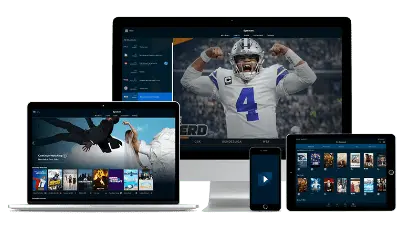How do I add to VLC Player?
To integrate ApolloGroup’s streaming service with VLC media player, one of the most versatile and powerful media players available, follow these detailed configuration steps for an optimal viewing experience.
VLC player offers unique advantages for streaming, including advanced playback controls, customizable settings, and support for virtually all media formats, making it an excellent choice for accessing our content. Whether you’re using VLC on Windows, macOS, Linux, or mobile devices, here’s how to set up your streaming connection:
- Launch VLC player.
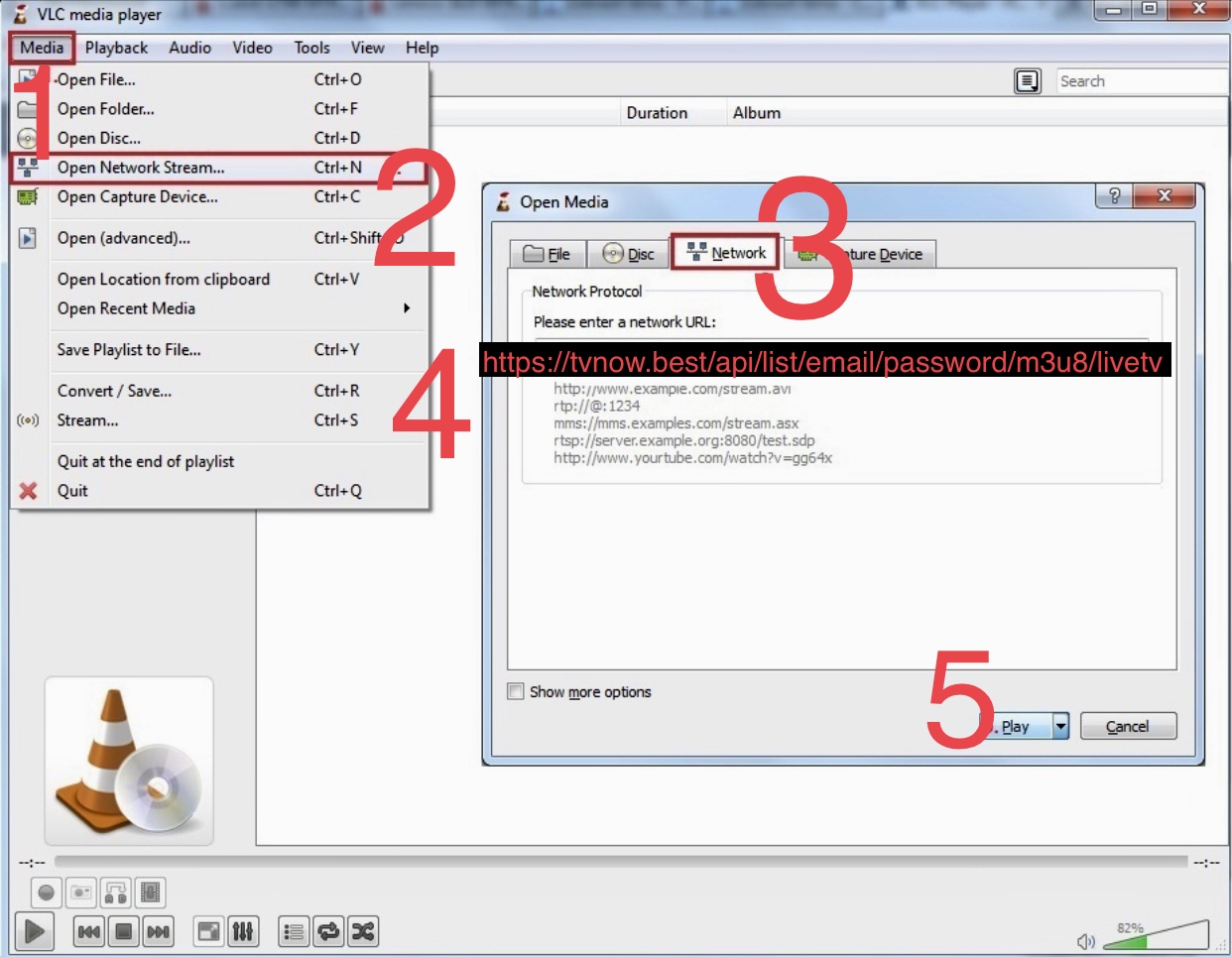
- Click Media tab at the top.
- Select Open Network Stream from the drop down menu.
- In the blank line Enter a network URL, type in your M3U URL PLAYLIST
example:
http://host.org:8789/get.php?username=USERNAME&password=PASSWORD&output=ts&type=m3u_plus
- Select Play or press Enter.
- To open the playlist, select View
- Select Playlist from the drop down menu.
- Press CTRL+L on your keyboard
- Right-click on any channel and press Play to start watching live.