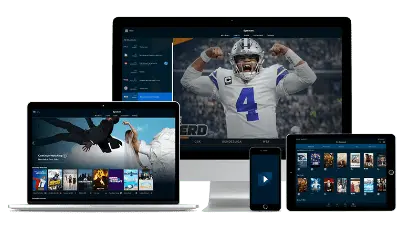Pay using Credit Cards - the easy way -
For orders with less than $50, kindly use the coinbase button!
To complete your payment using credit cards, Please see step by step instructions below.
Follow our steps here:
Go to the Pricing section, and select your preferred package.**
Fill the checkout form with your details, and preferred number of connections, and submit your order ( we will need this Subscription tab for step 9 and 10 )
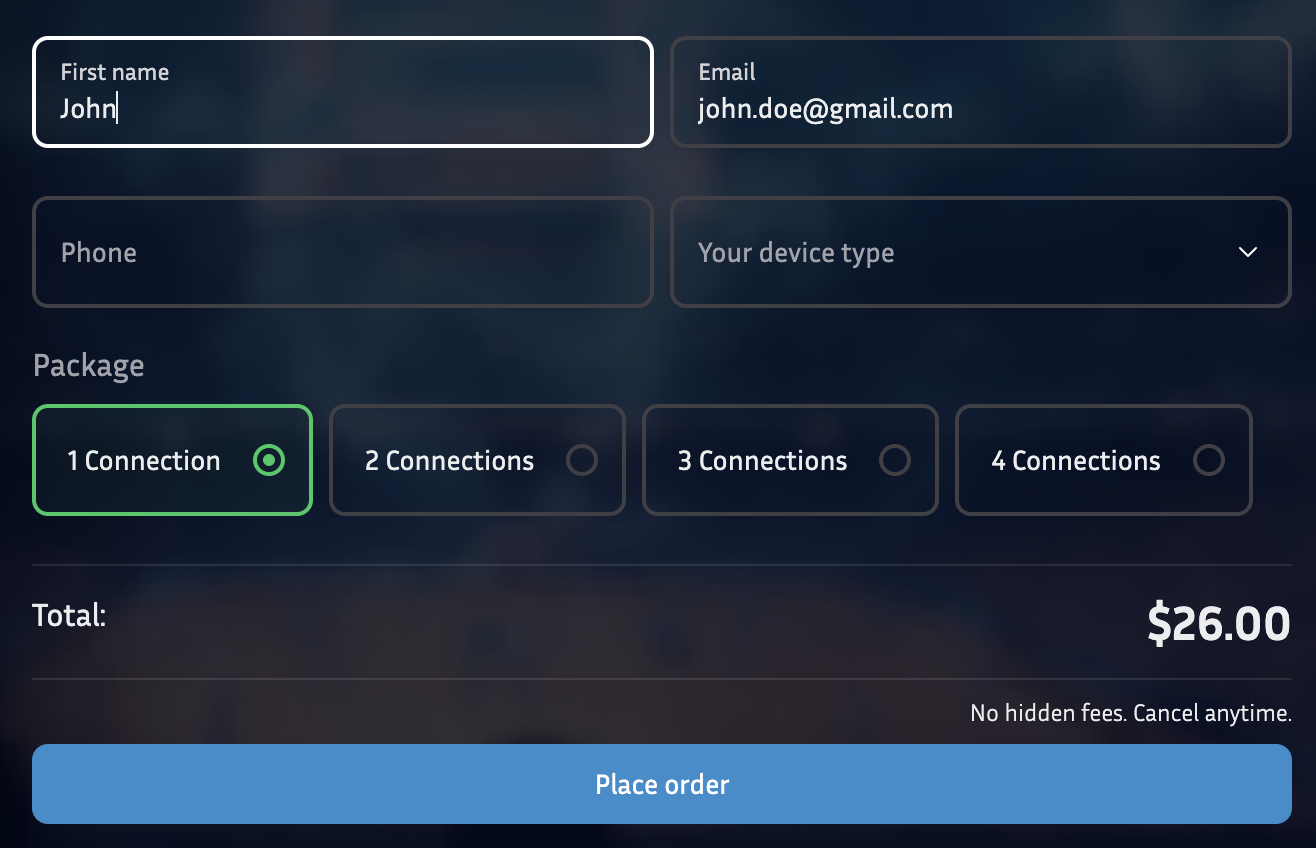
On the payment page, Select Bitcoin (1), Click Copy Address button (2).
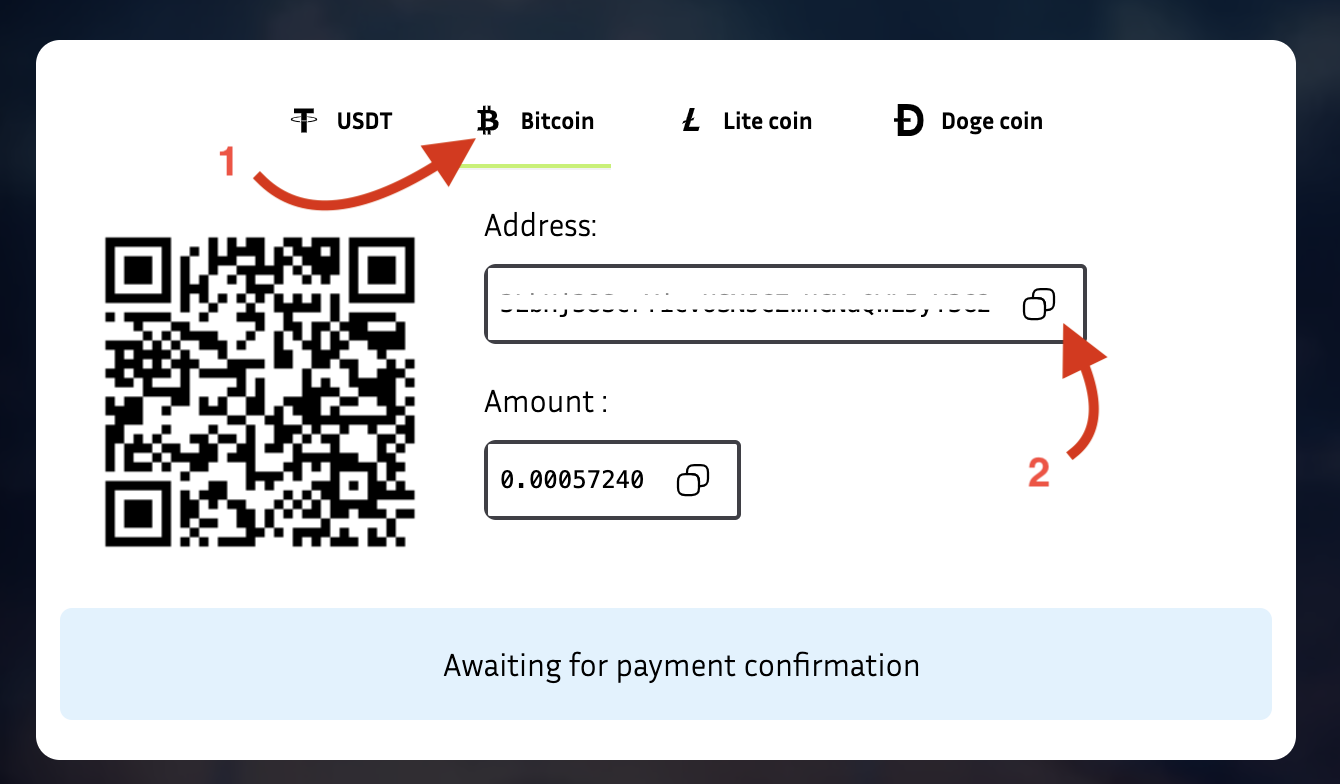
Open in New TAB the site https://buy.chainbits.com , and check “I’m not a robot” box.

- Change the Currency to USD, click on that square and type in USD
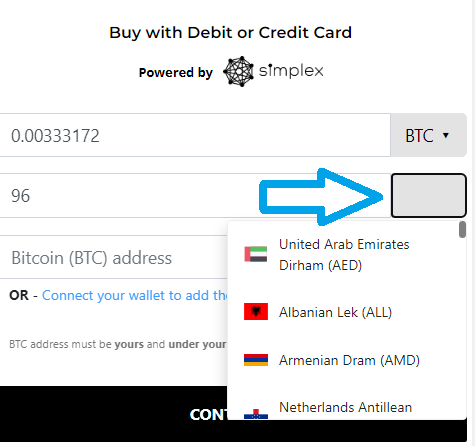
Then Click on the BTC Address, and Paste from your clipboard the address we copied from step 3.
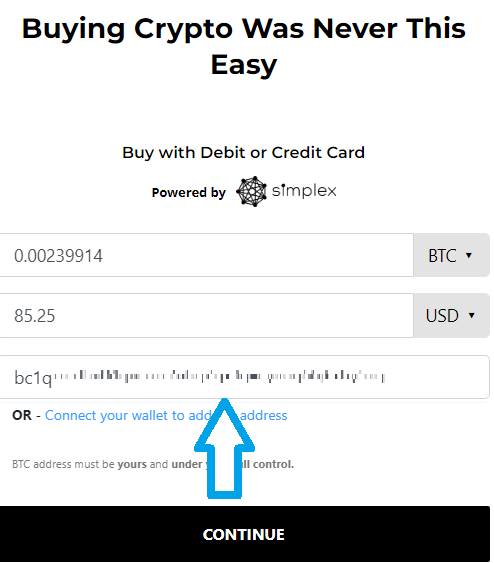
Now go back to tab of the order page ( STEP 2 ), from ApolloGroup site and Copy the amount, paste it from your clipboard, it will auto convert to USD.
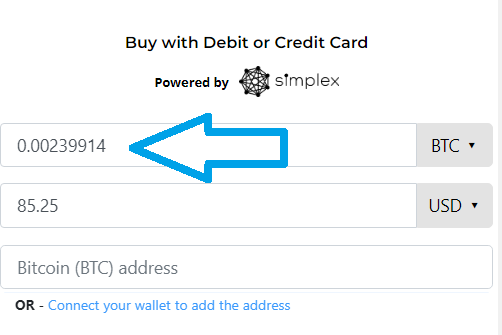
- Verify the amount in BTC and USD, and Choose Credit/Debit card, and click Continue.
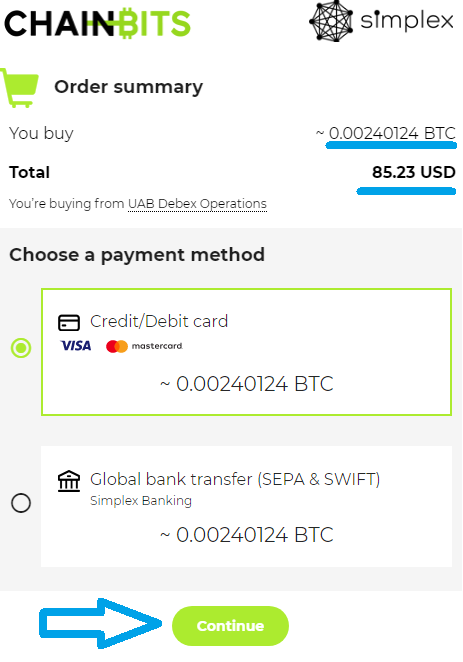
- Fill in your info and follow the rest of the instructions on the screen.
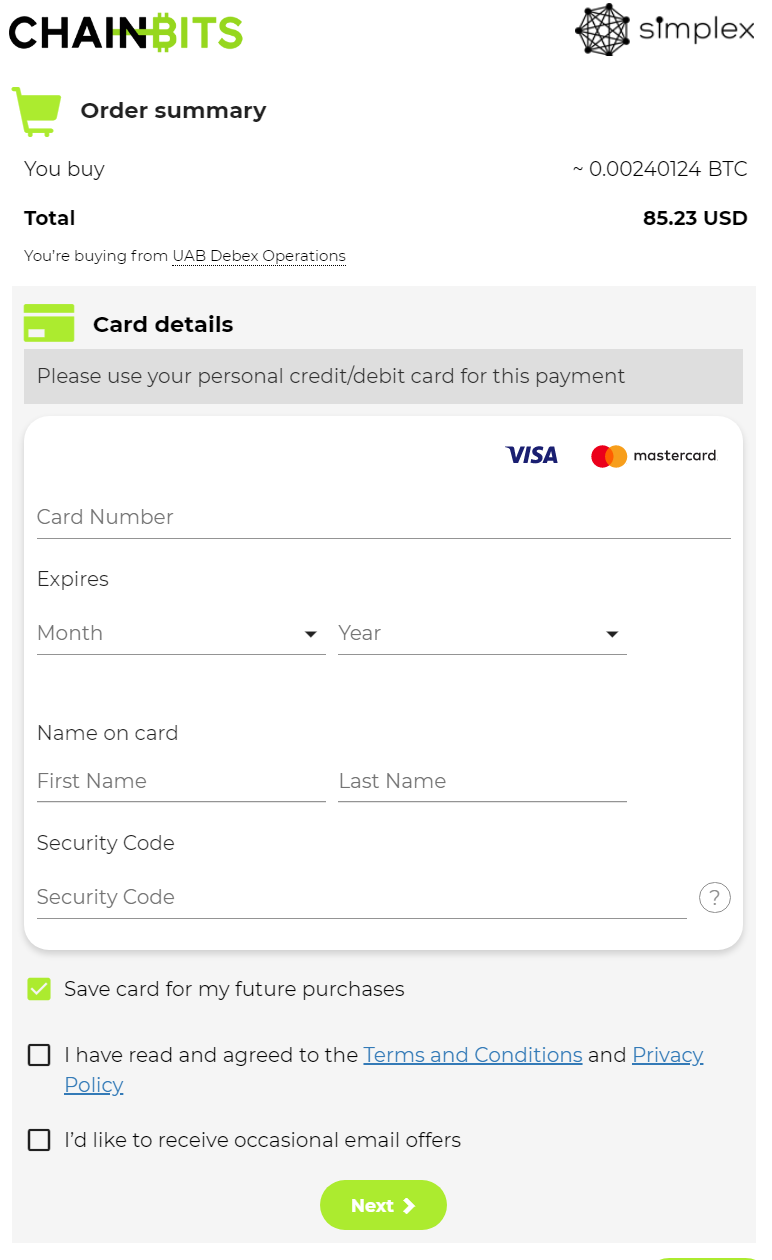
Once payment has been through, You might need to wait up to 2 hours for it to be proccessed.
Thats it.