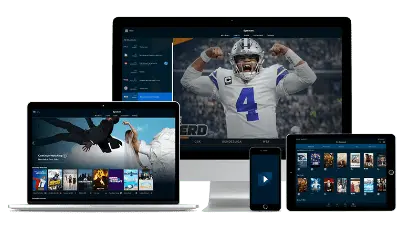Pay using CashApp.
We allow the user of Cashapp, but not the normal way with $TAG, rather, by sending bitcoin that you buy with credit card on the cashapp app.
Please see step by step instructions below.
Follow our steps here:
Go to the Pricing section, and select your preferred package.**
Fill the checkout form with your details, and preferred number of connections**
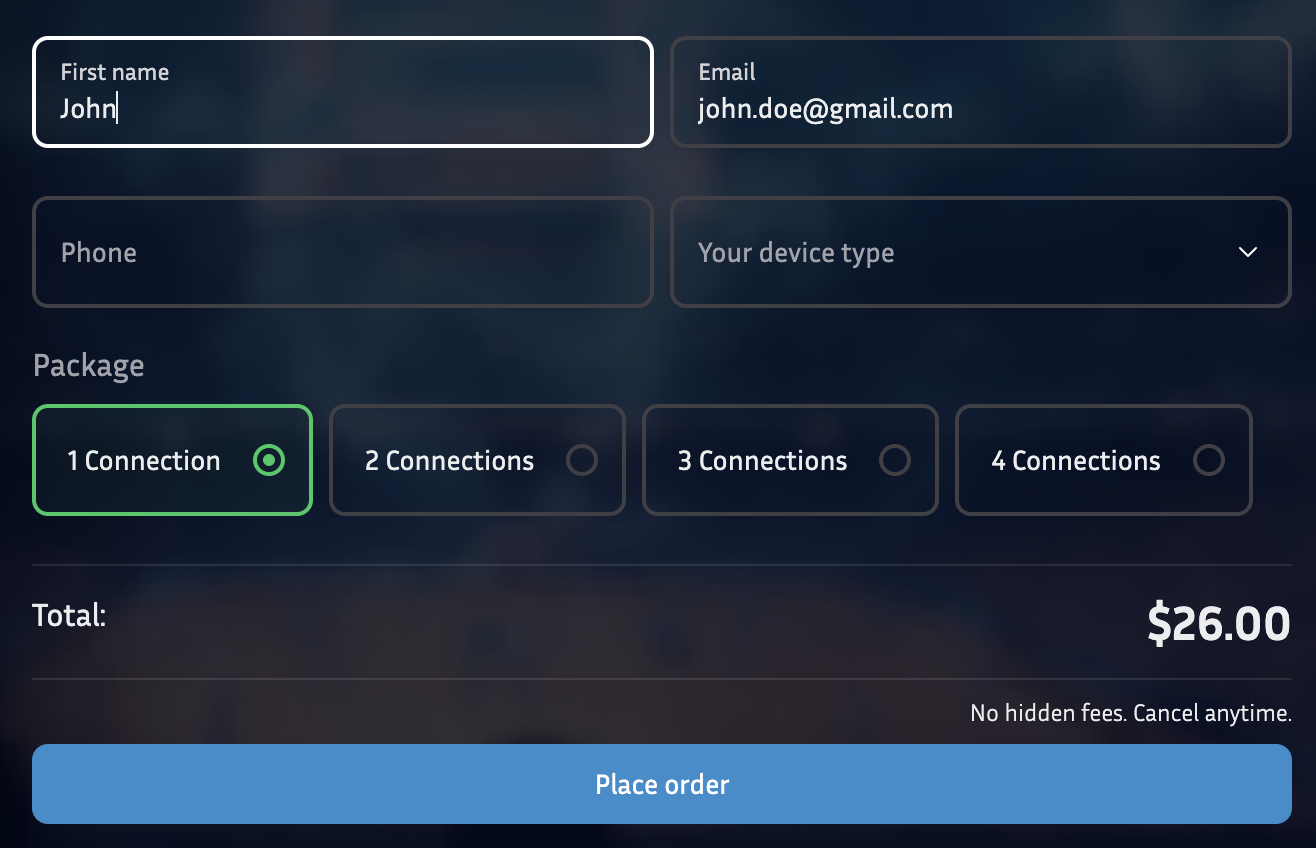
- On the payment page, Select Bitcoin (1), Click Copy Address button (2).
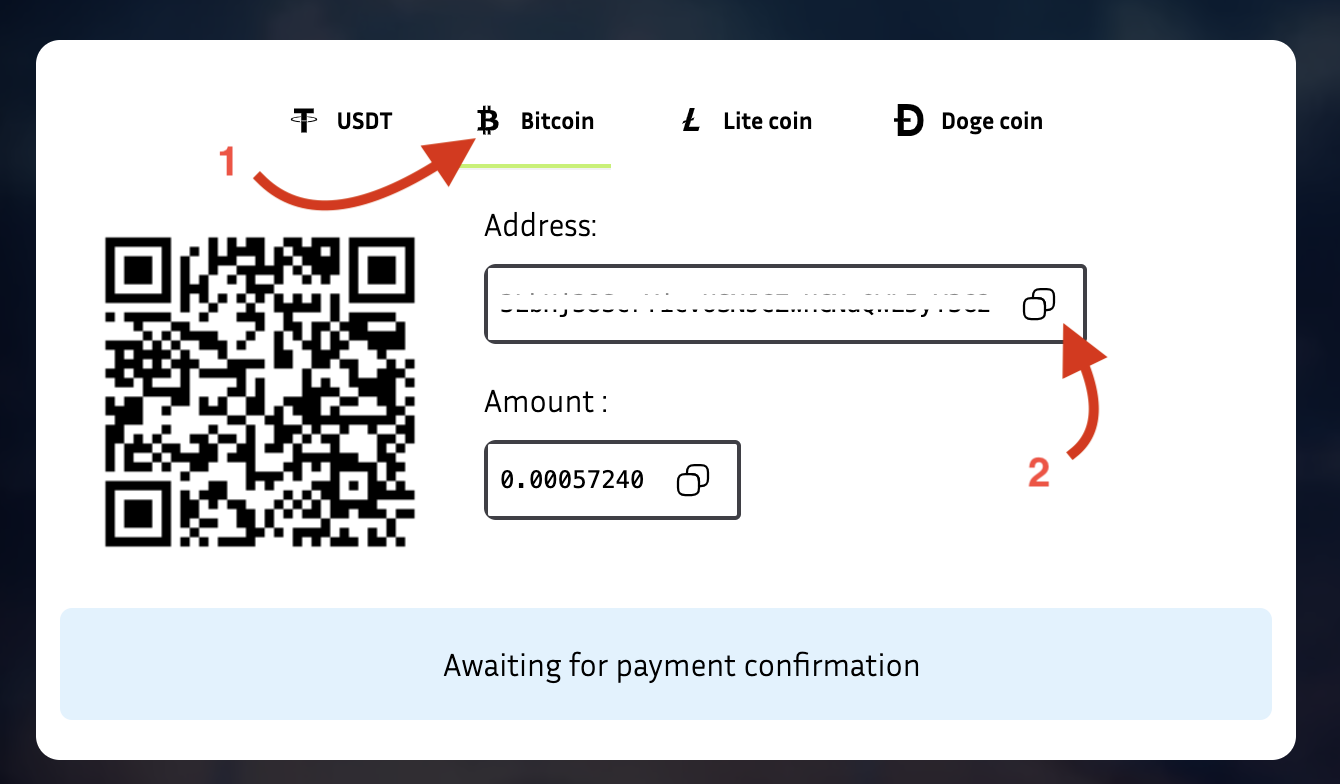
- Open your Cash app and then click the bottom right Bitcoin [B] button
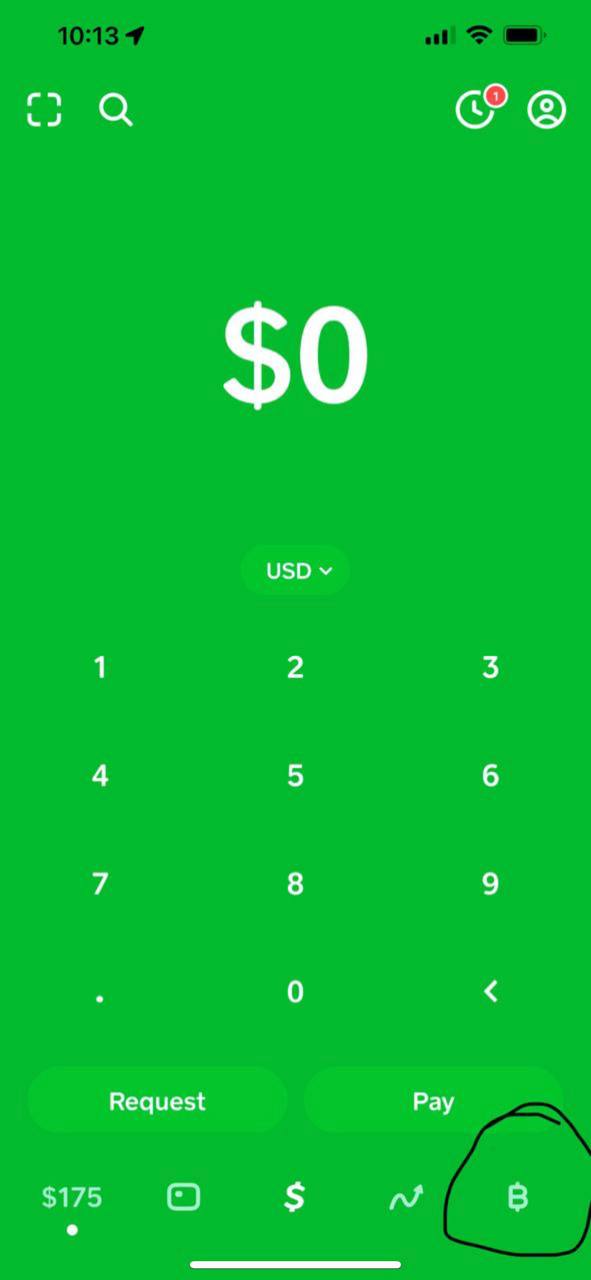
Click the paper airplane button
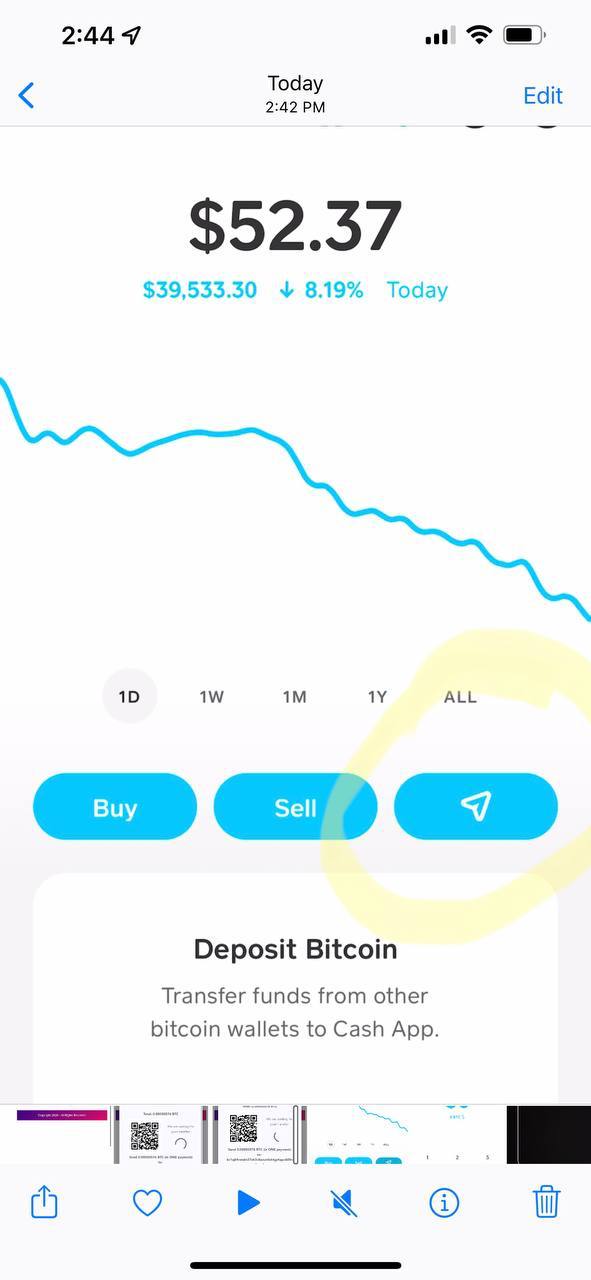
Click the box icon in the top left corner
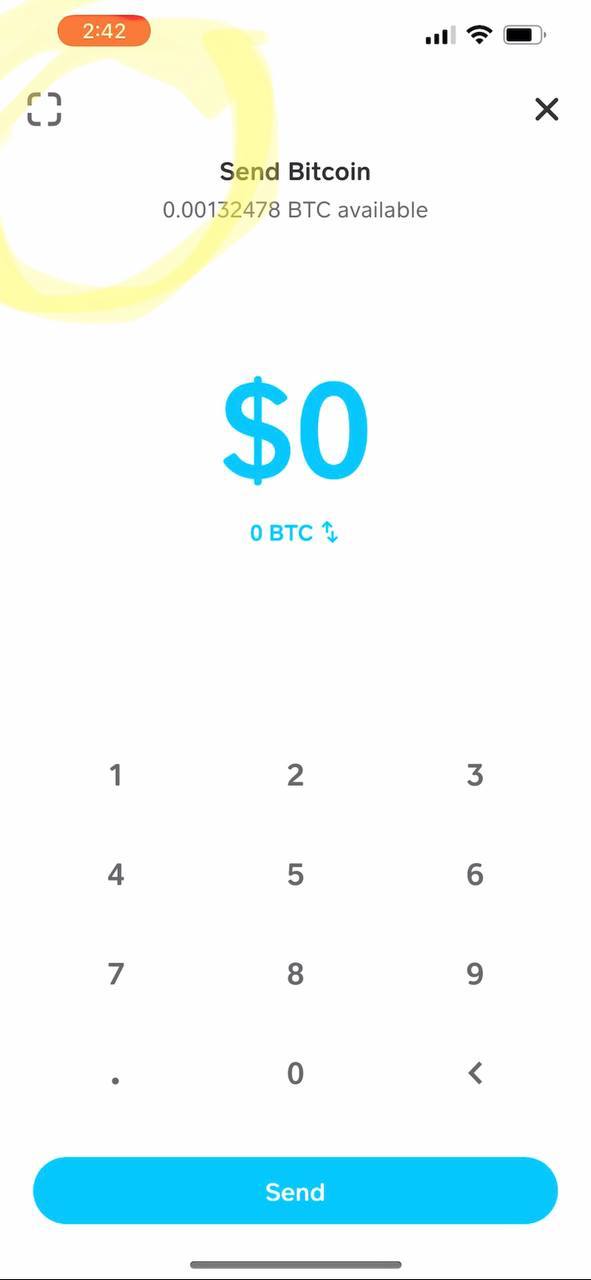
Click PASTE ADDRESS** button

The wallet address from our website will be copied over to you Cash app
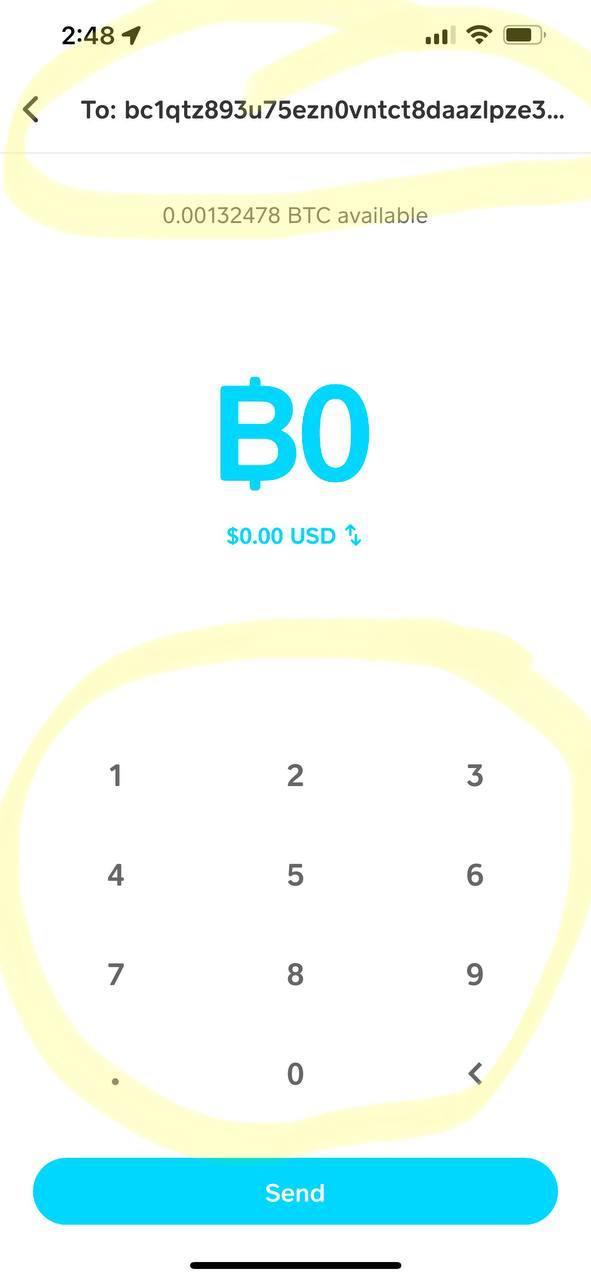
Enter the amount for subscription + the additional fee (see next step for fee amount) [apollo group tv with credit card]
Select the withdrawal speed (fee) [Priority, Rush, or Standard] (*Note Standard speed can take up to 24 hours to send)**
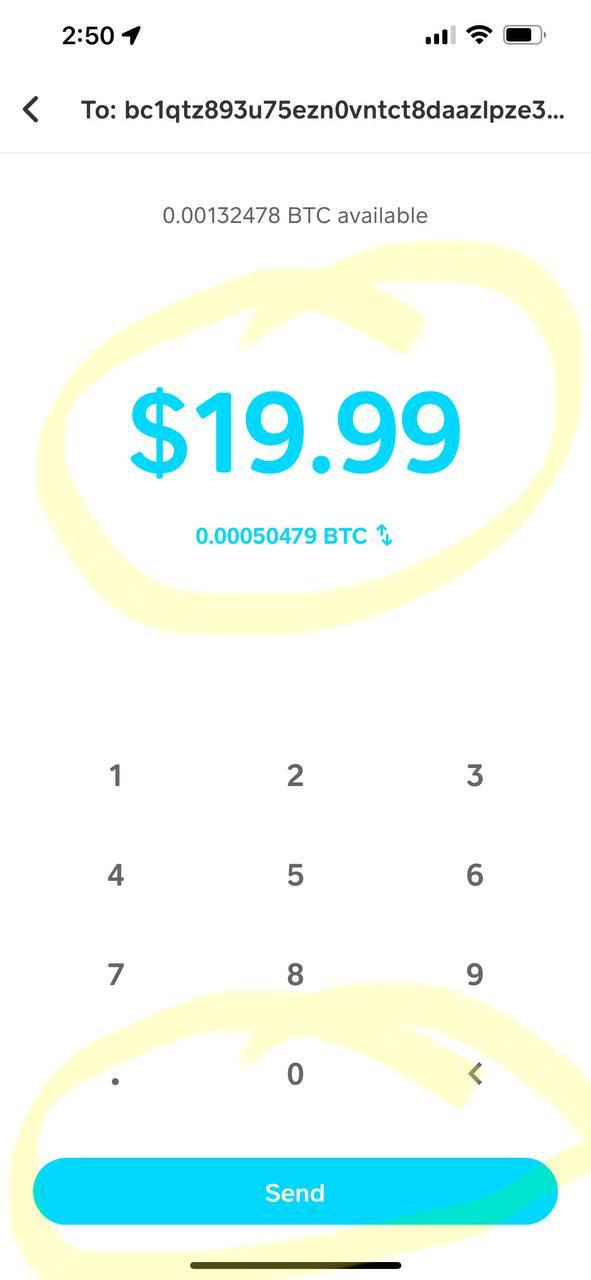
- Click the X button in the top right corner **
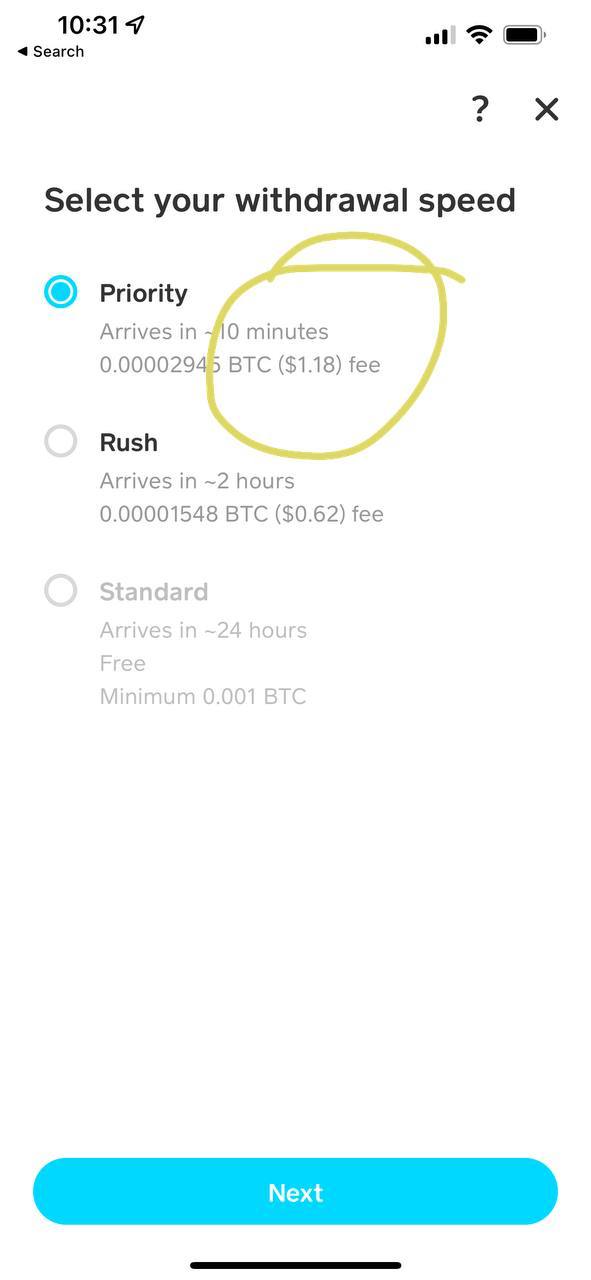
- Enter the new amount including the fee to the original amount and then click the SEND button
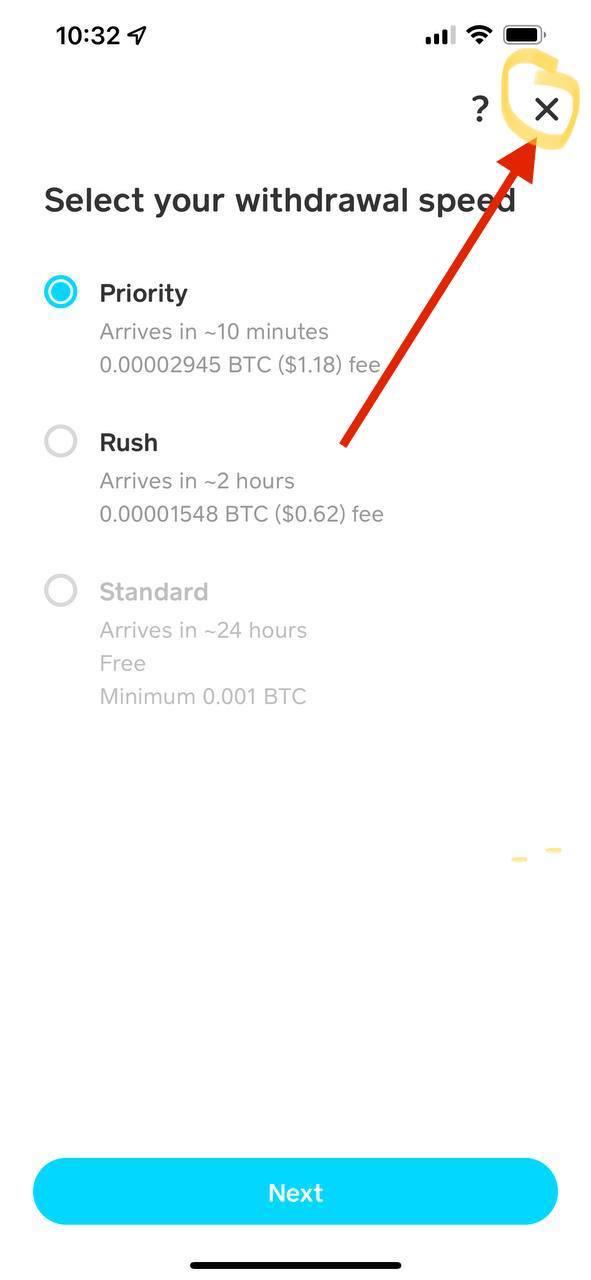
- Click Confirm and Send button at the bottom right
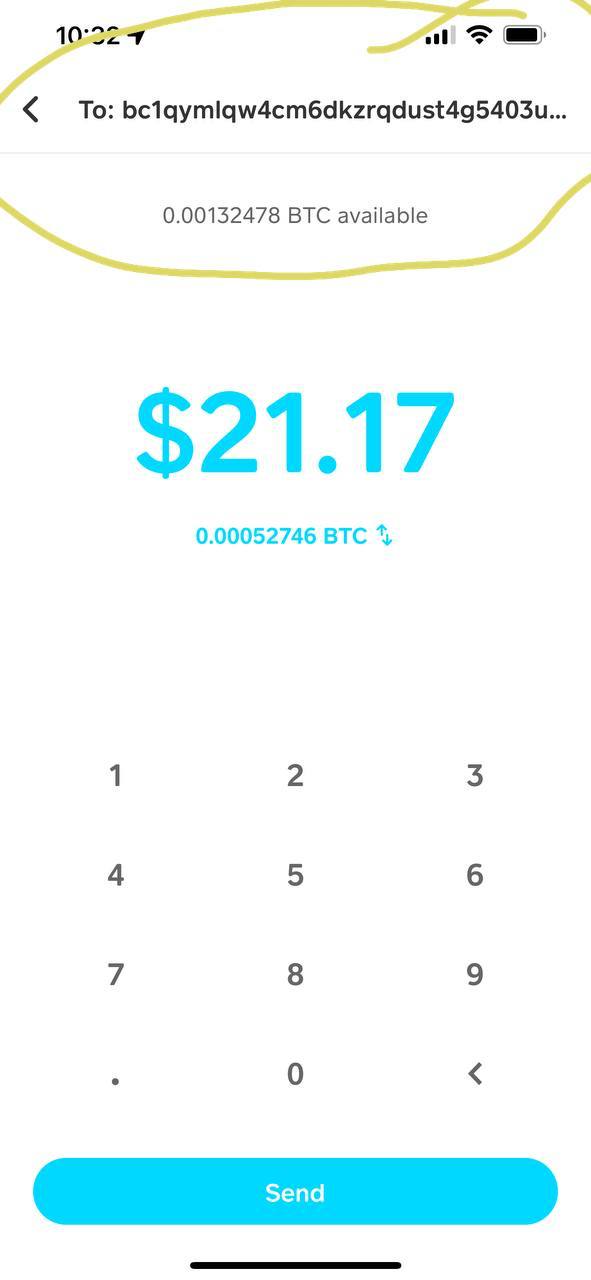
After that, it should be activated immediately after the payment gets confirmed by the network, if more than 2 hours passed, please contact us and we’ll help you figure it out.
Thats it.