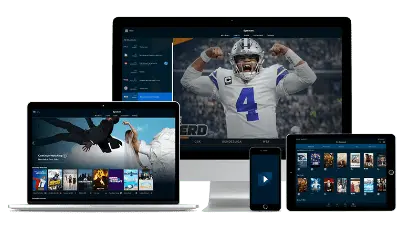How many devices can be used at once?
You can watch up to 5 streams (TV, Phone, Laptop, Computer etc) on one (1) network at a time (simultaneously)
Example:
John lives in Europe. John has 3 TVs and 2 cell phones in his family home. John can use all of these 5 devices at the same time on the same wifi in his home ✅
John can NOT ✖️use his cellphone to watch a stream at work while his kids are at home watching at the same time on the family TV.
If John turns off his tv (streams) at his home he can ✅ then use his phone at work or on the go.
In USA, Mexico & Canada only, you can watch up to 5 streams on two (2) different networks at a time.
Example for USA, Canada and Mexico ONLY.
John lives in USA. John has 2 tv’s, 1 laptop, and 2 cellphones within his family.
John can ✅ use all of these 5 devices at the same time at home or have 4 tvs watching streams at home while his wife is at work or on the go on her cellphone (2 networks)
Example (4 tvs are streaming on John’s home wifi network and John’s wife is watching a stream on her cell phone on the mobile data from work).
This IS allowed in USA, Canada and Mexico only.
Q: How do I remove or replace a device from my account?
- We do not limit the amount of installations of the apps on devices.
- You can install the app on as many devices that you want but you can only watch 5 streams simultaneously.
Q: How secure is my account? and how to prevent someone else from accessing it
- Your account is primary Password Free, it is only accessible with help of your own email, wether through Google Accounts, or Login magic links sent to your inbox.
Notes:
There is no geographical ip lock.
we do not offer discounts for less connections
If you need more than the 5 devices you will need to purchase additional accounts using a different email address.
You can activate our service on as many devices as you want, that doesn’t count as “watching”, only “watching a stream” counts as 1 stream.
Switching channels too quickly can cause the system to think you are using more devices than allowed and you will receive a message “device limit reached”. To avoid this simply change channels a little slower and the system will reset itself automatically in a short amount of time.
multi-view apps such as tivimate where multiple channels are watched count as separate streams
4 channels in multiview = 4 streams etc