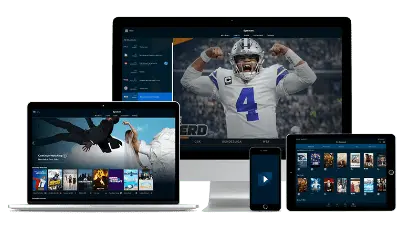How do I install Apollo TV on Android Box?
To use ApolloGroup service in your Android device, Follow these steps:
- Open Google Play Store, and search for Startup Show and install it.

- To login type in your M3U link which is found in your subscription confirmation email, or on your dashboard, where it says Enter M3U URL.
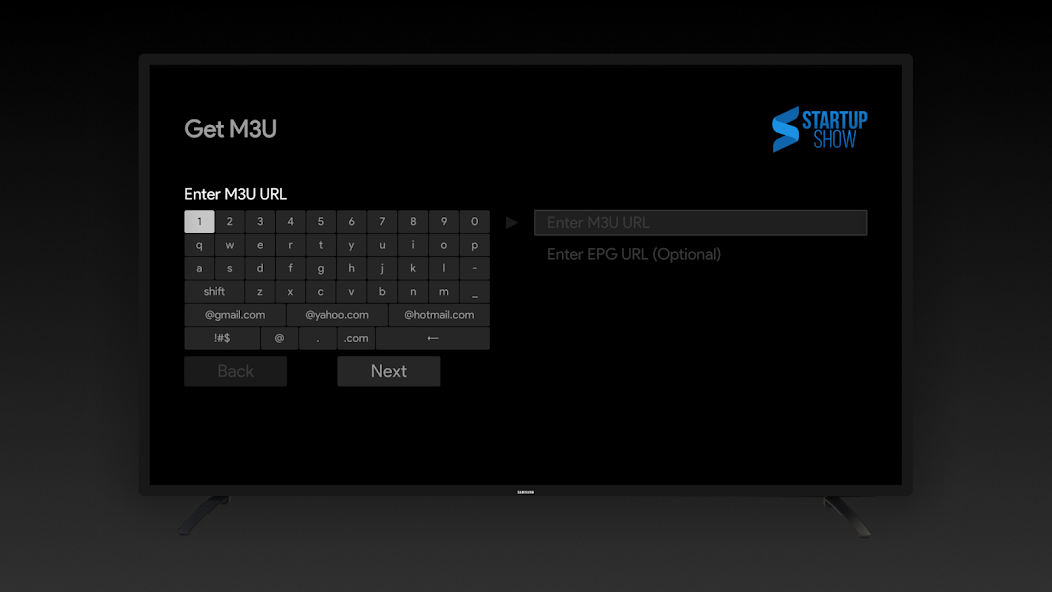
If the app does not load or you get a spinning circle, force close the app and try again.
Make sure to double check that the format of your m3u link is entered correctly.